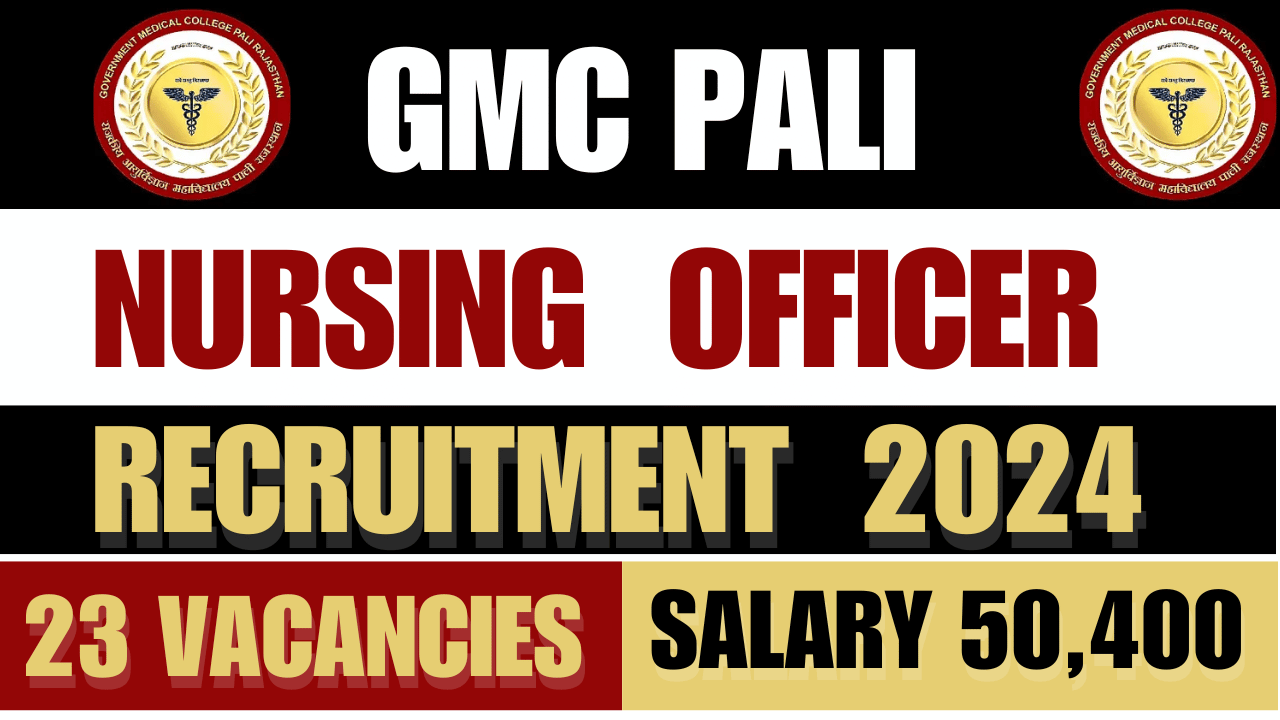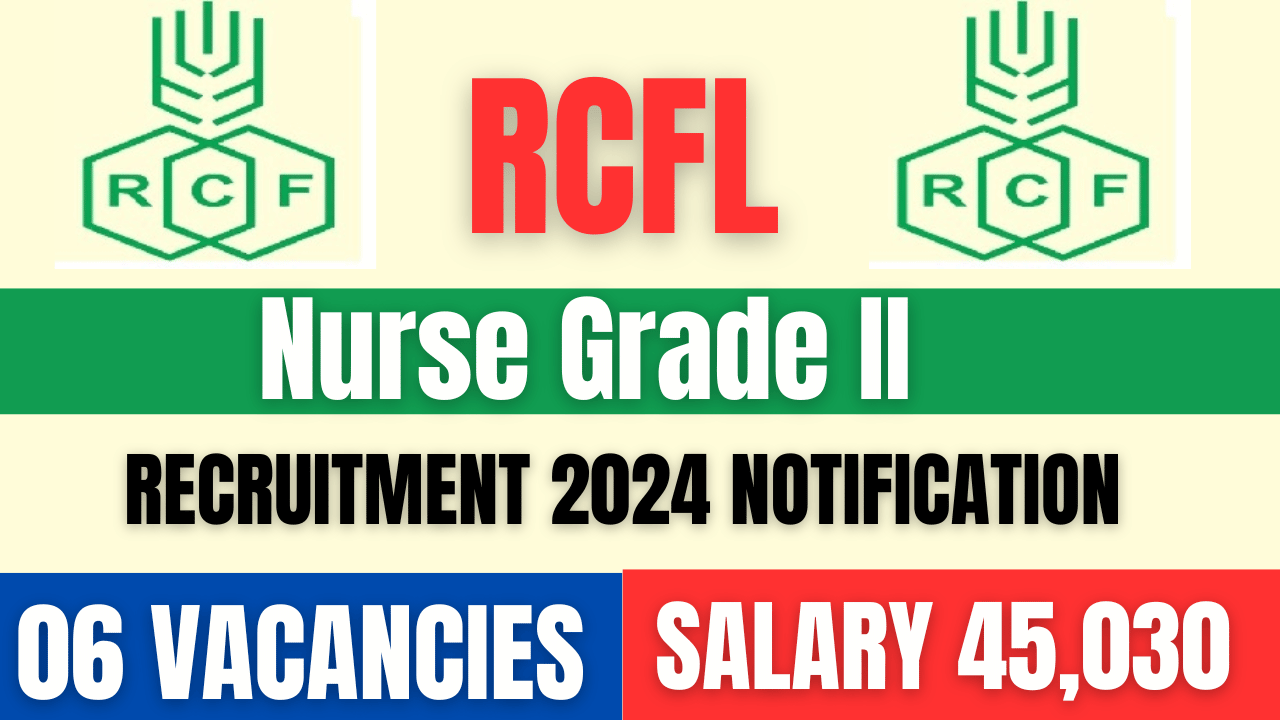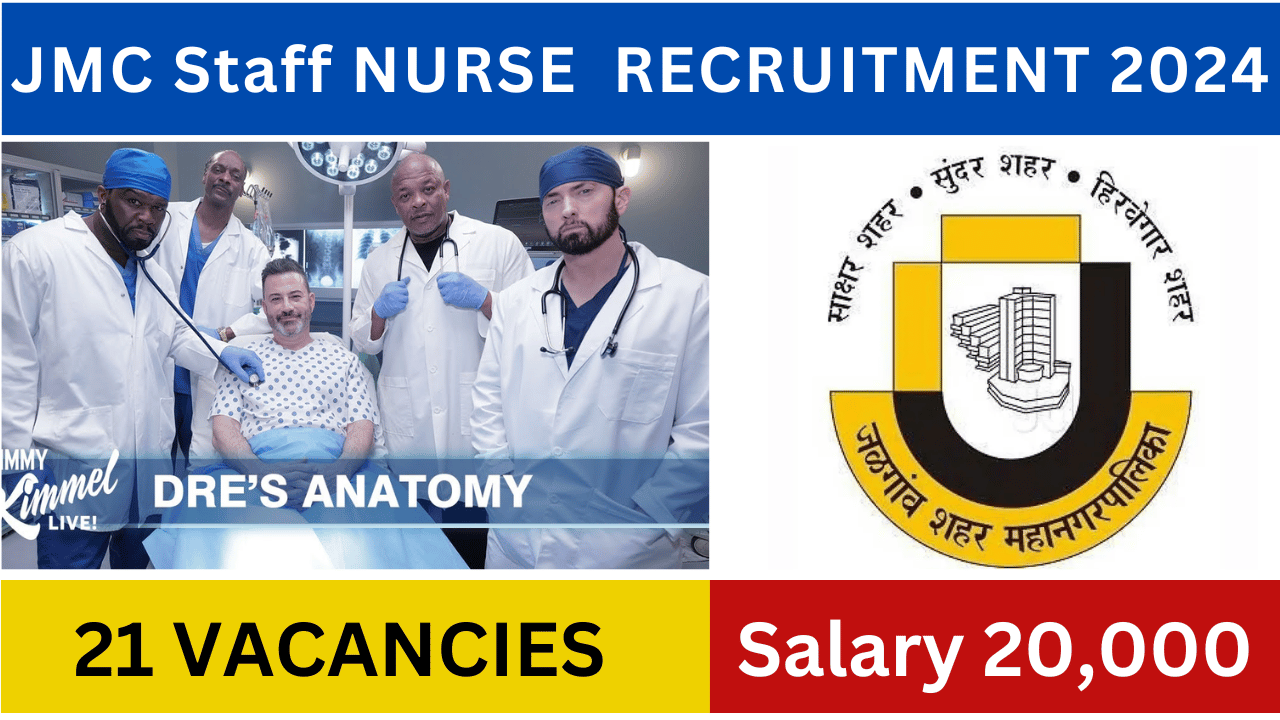How to Download the Admit Card:
- Visit the Official Website: Go to the UPPSC official website at UPPSC Admit Card Page.
- link. https://uppsc.up.nic.in/CandidatePages/AdmitCard/AdmitCard.aspx
- Access the Admit Card Link: On the homepage, find and click on the ‘Download Admit Card’ link.
- Enter Required Details: You will be prompted to enter your registration number, date of birth, and gender. Fill in the required details accurately.
- Submit and Download: After entering the details, click on the ‘Download Admit Card’ button. Your admit card will be displayed on the screen.
- Print the Admit Card: Download and take a printout of the admit card. Make sure to carry a printed copy to the examination center.
Important Instructions:
- Verify Details: Check all the information on the admit card, including your name, photograph, examination center, and timing.
- Required Documents: Along with the admit card, bring a valid photo ID proof (such as Aadhar Card, Voter ID, or Passport) to the examination center.
- Examination Guidelines: Read and follow all the instructions mentioned on the admit card carefully to avoid any issues on the exam day.