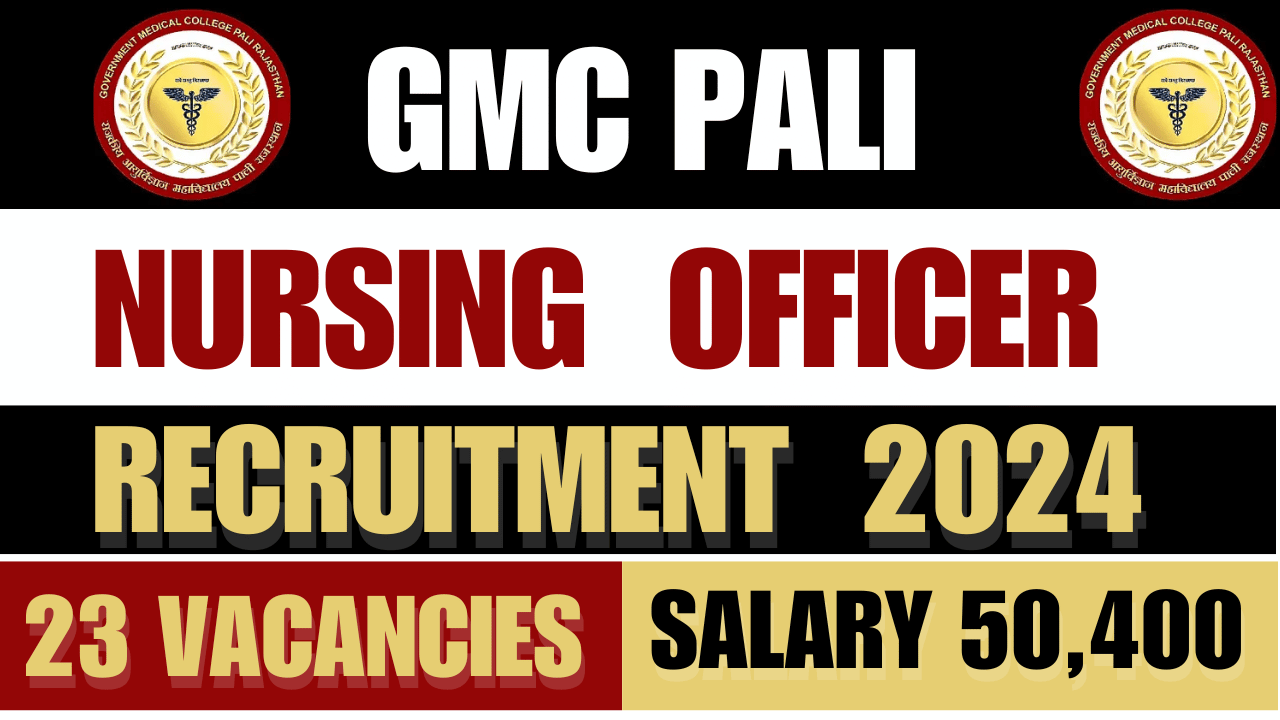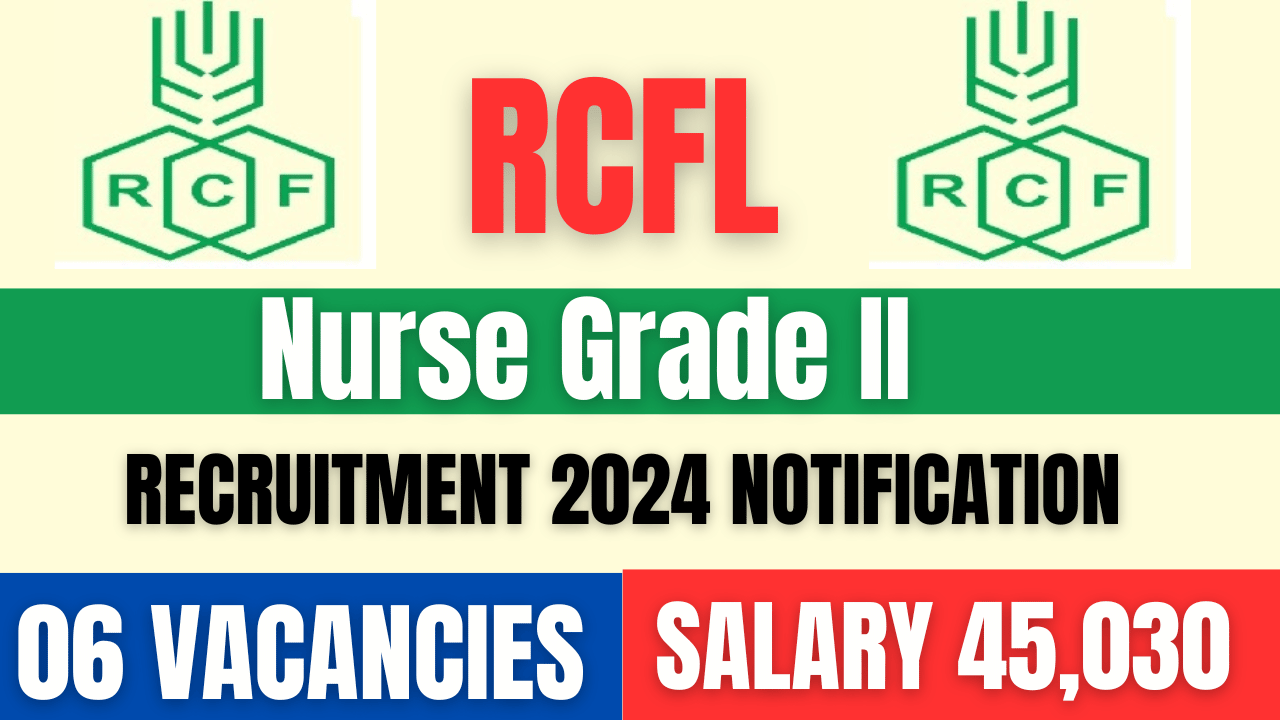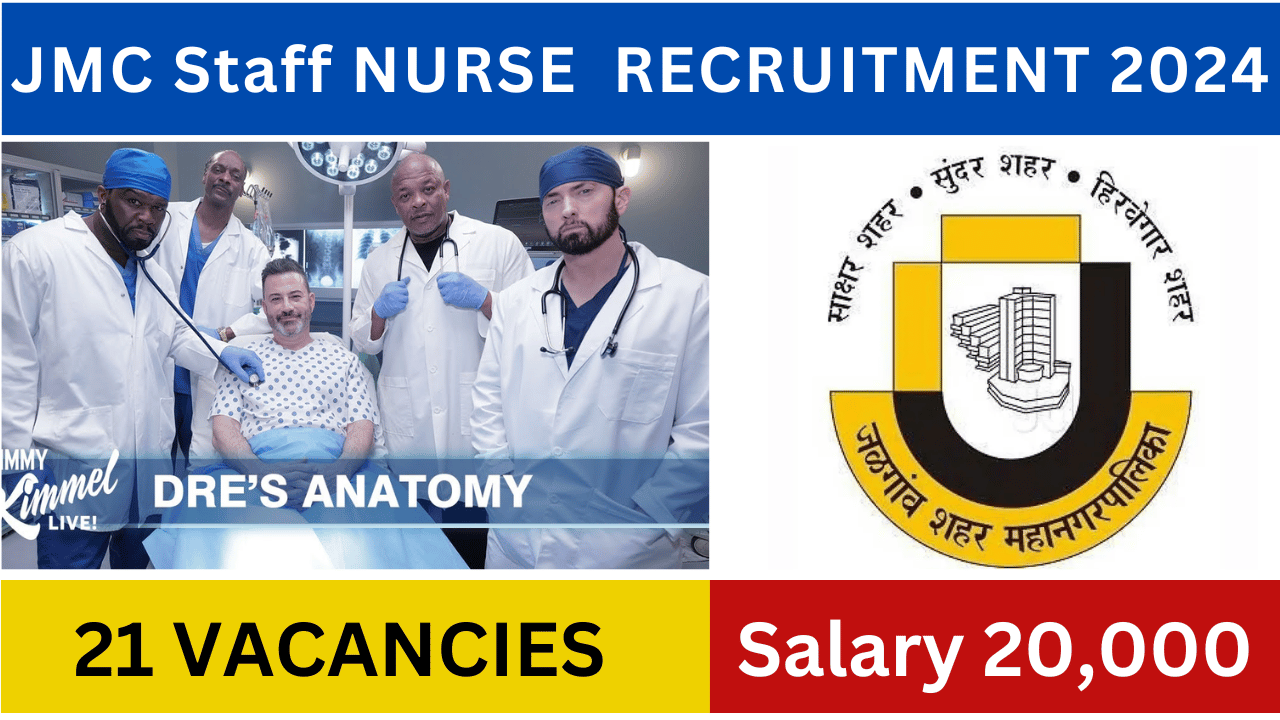Downloading Your Admit Card:
- Visit the Official JIPMER Website: The admit card can be downloaded from JIPMER’s official portal.
- Navigate to the Admit Card Section: Look for the ‘Admissions’ or ‘Examinations’ tab and select the admit card link for your specific exam.
- Log In: Enter your application number and birth date as your password.
- Download and Print: After logging in, your admit card will be displayed. Download it and take a printout. Make sure the information is correct and legible.
Important Details on Your Admit Card
Your JIPMER Puducherry admit card will include:
- Personal Information: Check your name, date of birth, and photograph for accuracy.
- Exam Information: Confirm your exam date, time, and venue.
- Instructions for the Exam Day: Familiarize yourself with the rules you need to follow on the day of the exam.